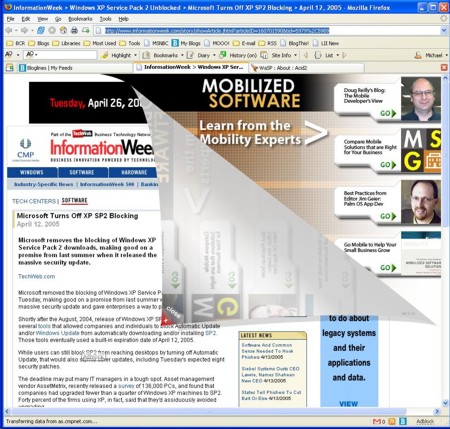My preferred method of viewing YouTube vids is full-screen. However, when I click the player's Full Screen button, I'm treated to rather grainy video. That's because YouTube doesn't automatically bump the resolution to its highest available setting. I have to click the resolution selector and choose it myself.
I'm a busy man. I don't have time for that!
Fortunately, there's a setting that will force YouTube to switch to HD playback whenever you switch to full-screen viewing. Here's how:
Jun 28, 2010
Jun 26, 2010
How To Solve Firefox Slowdown
For months now, I've been grappling with a weird problem: At seemingly random times, Firefox would turn to molasses. I'd click a link and it would take several seconds to register. Or I'd open a dialog box in, say, a blog tool, and again there'd be an unusual delay. Even the simple act of scrolling proved weirdly "sticky."
I was hoping that the recently released Firefox 3.6 update might shake loose whatever detritus was gumming up the works, but, alas, it didn't.
Finally, I discovered the culprit, and it's a head-scratcher: The slowdowns occur only when I've left open a tab containing an embedded video, like of the YouTube variety. When I close said tab, Firefox quickly returns to its quick-stepping self.
I was hoping that the recently released Firefox 3.6 update might shake loose whatever detritus was gumming up the works, but, alas, it didn't.
Finally, I discovered the culprit, and it's a head-scratcher: The slowdowns occur only when I've left open a tab containing an embedded video, like of the YouTube variety. When I close said tab, Firefox quickly returns to its quick-stepping self.
Jun 23, 2010
Jun 16, 2010
Fix Advertisements that Block Web Forms
I remember one time, a friend of mine walked into my office carrying her laptop looking exasperated. She's usually pretty good at troubleshooting problems, but this one was proving a head-scratcher.
She was using MapQuest to get driving directions. Because she didn't have the complete address of the destination, a fly-out window presented her with a couple possible choices.
The problem was, that window appeared under the advertising box alongside the form. Consequently, she couldn't click any of the choices, and therefore couldn't get her directions.
She was using MapQuest to get driving directions. Because she didn't have the complete address of the destination, a fly-out window presented her with a couple possible choices.
The problem was, that window appeared under the advertising box alongside the form. Consequently, she couldn't click any of the choices, and therefore couldn't get her directions.
Jun 12, 2010
Download and Install Adobe's Newest Flash 10.1
Adobe has released their newest flash player and is now available for download. Flash 10.1 touts numerous features and enhancements but the most exciting part for me is H.264 video hardware decoding which offloads the rendering process to all available hardware like your shining new video card and not be limited to the available memory and CPU power. This feature would probably what most people will notice especially those who watch flash videos online or play flash intensive games like those found on Facebook.
Full release notes after the break.
Full release notes after the break.
Jun 9, 2010
Jun 6, 2010
Pinoy PC Tips New Domain
I really have been thinking a lot about getting my own domain for my blogs since, frankly speaking, the website's URL is too long. Since I'm hosted with the blogger service, my original URL was http://pinoypctips.blogspot.com. Wow. I can't even promote my site to my relatives because its hard to remember!
Read on to know how I got my own domain :)
Read on to know how I got my own domain :)
Jun 4, 2010
How To Choose Between VGA, DVI, and HDMI
A friend recently bought a new 18.5-inch LCD monitor. Although the monitor includes VGA, DVI, and HDMI inputs, it included only a VGA cable--even though the setup instructions recommend a DVI or HDMI connection! He wants to know why, and whether he should bother buying a different cable.
I'm going to answer in reverse.
I'm going to answer in reverse.
Jun 1, 2010
How To Move the Taskbar
To move the taskbar to another edge of the screen, or to return it to its original position at the bottom, first right-click an empty space on the taskbar and uncheck Lock the taskbar.
Once the taskbar is unlocked, click on an empty space there and drag. That's it.
If you want to avoid this happening again, right-click the taskbar and check Lock the taskbar.
Once the taskbar is unlocked, click on an empty space there and drag. That's it.
If you want to avoid this happening again, right-click the taskbar and check Lock the taskbar.